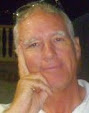Wednesday, October 17, 2007
Tuesday, October 16, 2007
Assignment #181
Languages Again
Yeh yeh I’ve done this before and not that long ago but I just got some new sites. First, Mashable had one of their famous listings 70+ Online Language Communities and Resources and then I found this interesting little site called Lost in Translation. All this seems a little redundant since we’ll probably have Star Trek like language translators in 5 years or sooner but go ahead and
Play!!
Sunday, October 14, 2007
Assignment #180
Web Stats
Now I’m not sure what a whole bunch of statistics about one’s website are really good for but one day I showed my reference class how I knew they were really only doing the assignments during our class times and not out of class, which got a lot of laughs. Anyway, there are a bunch of sites and programs dealing with website stats. Here’s a good article on 10 of them including Google Analytics.
http://www.readwriteweb.com/archives/10_web_analytics_tools_free_innovative.php
Now add to this Alexa and then one I have on my blog which is called StatCounter and you have an even dozen.
Thursday, October 11, 2007
Assignment #179
Intrade
I heard about this site from Chris Mathews when he was on the Martha Stewart Show. It’s a Web2.0 site that lets you bet on just about anything but it does it as a zero sum market (minus a tiny commission). What’s interesting is that as a free market, the price of the “bet” represents the real time feeling or intuition by the market as to the possibilities of that bet. Confused? Sorry! Ok, go to Intrade. On the left click on POLITICS-2008 US ELECTION. Slide down until you see 2008 Presidential Election Winner. When I was here, Hillary’s contracts were going for about 44 or $4.40. If you buy one and she wins you get $10. If she doesn’t become president you get zero and lose your $4.40. If more people think she’s going to win, the price will go up. You can sell anytime.
Now some things I’m still foggy on like how things get started but it is an interesting site.
Assignment #178
Jimmy Ruska
Sometimes you just stumble on to something and you think “Boy where have you been hiding?” Today I found Jimmy Ruska’s various websites. He seems to have all my interests and none of my laziness. Especially check out his Massive Free Education List and his video blog. Also notice the search tool at the top of his main page. He’s got a bunch of those Google hacking tricks built right in. I’m sure there’s a bunch more things I just haven’t found yet.
Wednesday, October 10, 2007
Assignment #177
Wetpaint Wikis
Common Craft has a new video out on their website. I tried to go to their webpage but it seemed everybody else was trying to watch the new video too. Watch it at Youtube.
http://youtube.com/watch?v=F7BAU2XX5Ws
Tuesday, October 9, 2007
As part of a grade in a class toward a library certification, I had students compose Web2.0 assignments. This assignment was done by Julie Lord
Assignment #176
Video Game Emulators
I'm sure you remember the Super Nintendo Entertainment System, also known as the SNES. It was quite popular in the 90's after the Nintendo Entertainment System (Also known as NES) became out-of-date.
You can download the "System" itself onto your computer. This System is called an "Emulator". There are different types of Emulators for the
SNES, but I've found that the program ZSNES works best. You can download this emulator at http://www.zsnes.com . When you are at the ZSNES
website, you will notice on the left, a box with the title ZSNES Blip. Within the box, you will see the "Latest Version", which should be 1.51.
Now download the appropriate operating system you are using, from Windows, to Linux, or even DOS. When the file is done downloading, it'll
be in a Zip file, located wherever you saved the destination to.
Now you can simply Unzip the file titled "zsnesw151.zip". Unzip the file to whatever folder you'd like to place it into. I made my own subfolder
within my "My Documents" folder. If you run the program right now (zsnesw.exe), you won't be able to play any games just yet, however, you
can customize the window size to fit your screen by setting its resolution in the "Config" tab, then choose "Video". A list of
resolutions will pop up and you have to choose the appropriate one. Now, to configue buttons for the emulator, you can locate it at "Config" tab,
again, and click on "Input". From here, you can see what the buttons are to press, or even reassign them to new buttons.
Now, to download games for the ZSNES program, you can go to http://www.coolrom.com . "ROM's" are what the "Games" are called for all
Emulators. There are many types of emulators. You can find emulators for SNES, NES, Sega Saturn, Sega Genesis, Sega CD, Playstation, Gameboy, and
many, MANY more. For my project, however, I'm showing you the SNES emulator and it's games (ROMs). Now, at the http://www.coolrom.com
website, to find ROM's for the ZSNES, click on the "ROM Files" tab on top. It'll take you to a list of Emulators. The emulator we're looking
for is "Super Nintendo", so find it in the list provided, and click the link.
From here, it'll take you to a whole list, categorized Alphabetically. If you've played the SNES before, you can look for your favorite game
you remember, and simply click on it. If you are not familiar with the Super Nintendo, then I would suggest clicking on the "F" tab and then to
scroll down and look for "Final Fantasy III". When you find the link, click on it. It will take you to a new page, where you will have to wait
for about 15 seconds for the site to get the ROM ready for download. When the 15 seconds have passed, there should appear a button that says
"Download Your File". Click on the button and save the file to wherever you'd like it to go. Again, this file also comes as a ZIP file, just as
the Emulator did.
When the file is downloaded and complete, find it on your computer wherever you saved it to. Unzip the Final Fantasy III.zip file and place
the "Final Fantasy III.smc" file into your ZSNES folder. When this is done, you can turn on the ZSNES program. Go to the "Game" tab and click
on "Load". It'll open a new window within the emulator, where you can search for the Final Fantasy III.smc; However, the ZSNES should be able
to detect any ROM's you've downloaded and placed into the ZSNES folder. Find the ROM you would like to play, click on it and highlight it. On
the lower right side should be a "Load" button. Click it and enjoy the game.
Thursday, October 4, 2007
Assignment #175
Next Generation Disks-Already
So most of you know that we have a format war between Blu-Ray and HD-DVD for this generation but check out what’s on the horizon. Disks that hold 1 Terabyte of stuff. That a lot of stuff.
http://www.gamestooge.com/2007/08/27/tera-discs-to-blow-away-blu-ray-and-hd-dvd/
And after yesterday’s email Jim Rhodes sent me a note:
Hey RA! Cool font site! I thought I'd share one that I LOVE,
www.acidfonts.com they have a HUGE collection of Free Fonts!
jim
As part of a grade in a class toward a library certification, I had students compose Web2.0 assignments. This assignment was done by Carmen Santos
Assignment #174
STOCK PHOTOS
Do you need that special photo for a certificate, or something to add to your inspirational power point, or a graphic description of your lesson plans?
Go tohttp://www.sxc.hu/index.phtml
A GOOD FONT SITE
Are you tired of the same fonts that Windows provides? Try out this site:http://www.dafont.com/
Gothic seems to be what students like as they use it all over their binders. Go to new, choose the font that you prefer, click on download button to the right of the screen.
Wednesday, October 3, 2007
Assignment #173
Tubes
Youtube was the first and obviously the most with the $1.6 billion price tag but have you heard about some other tubes? TeacherTube is just what it sounds like-a place to put your class/educational videos. GodTube is for your Christian videos. BuscaTube is for your Spanish videos. TubeDesi is Indian videos. JewTube, a great name, is Jewish videos. FootballTube, The Daily Tube, ToxicTube, 80’sTube, and the list goes on. And I won’t even mention the Tubes your mother doesn’t want you to visit. Seriously, I’m not going to mention them.
Tuesday, October 2, 2007
As part of a grade in a class toward a library certification, I had students compose Web2.0 assignments. This assignment was done by Joe Diego.
Assignment #172
Colleges
Go to http://www.collegeview.com .
Do a search for
Go to http://www.princetonreview.com/college/research/rankings/rankingsBest.asp .
Click on the name of any of the best colleges or universities anywhere in the
Monday, October 1, 2007
Assignment #171
Google Docs and PRWeb
in Plain English
Common Craft is back with two new videos in their IN PLAIN ENGLISH series. Their RSS, WIKIS, and SOCIAL BOOKMARKING IN PLAIN ENGLISH were all quick, cute and excellent. Now along come Google DOCS and PRWEB. Find links to all their products here.
Friday, September 28, 2007
Assignment #170
Serena Miller is the Learning guide for September over at Learning2.1. Here’s her latest.
Thing 40: Retroland
Reminisce about the good old days.
I have a new favorite site and it's Retroland.com. Retroland is a social networking site where members can reconnect with the things they loved "back in the days" and interact with people who share the same fond memories. One of the features I like the most on Retroland is it's Retropedia. From the 1990s all the way back to the 1900s you can see a time line of things like music, fashion and school memories that defined (and embarrassed) the decades. If you see something that you remember fondly you can simply add it to your favorites and also add a memory post. When you add a memory post you can upload a picture to go with what you are talking about and what you remember about the subject. If someone likes your memory post they can give you a gold star (just like in grade school) and your posts ratings will increase. Check out the memories users had of the Slinky. You can also get to know other members by clicking on Retrotalk and posting on their forums which are all pretty active. My favorite would have to be the food forum.
Discovery Exercise
1. Create an account on Retroland.
2. Explore the Retropedia.
3. Did you see a tv show, toy, or fashion accessory that you had long forgotten about? Blog about your experience.
Play!!
Thursday, September 27, 2007
As part of a grade in a class toward a library certification, I had students compose Web2.0 assignments. This assignment was done by Rose Sizemore.
Assignment #169
Typhoon/Hurricane/Cyclone Formation Forecast
Living on
It is helpful to know what Internet site is available and helpful to
you if you would like to monitor the progress of an impending storm--
while you still have power. Go to http://www.prh.noaa.gov/guam/cyclone.php
--And once you know a typhoon is out there you’d better get some instructions. We posted an Andersen typhoon preparedness video on Youtube.—RA
http://youtube.com/watch?v=FggxuACJBv8
Wednesday, September 26, 2007
Assignment #168
For Seniors
I found this great column over the weekend from
Tuesday, September 25, 2007
As part of a grade in a class toward a library certification, I had students compose Web2.0 assignments. This assignment was done by Joe Diego.
Assignment #167
Financial Aid
This website provides the steps to get federal student aid.
Go to http://www.fafsa.ed.gov
Click on #1 to get an overview of the information you'll need to start the process.
Go to eligibility and check whether you can qualify for federal student aid.
Click on documents and print a checklist of documents needed.
Go to FAFSA on the Web Worksheet and print it out.
Apply for a Personal Identification Number.
Go to deadlines to submit items on time
Monday, September 24, 2007
Assignment #166
Rule the Web Widget and Bug Me Not
Those of you who use my blog will notice that I have a new widget at the top of my right side column. Through this widget you can get the latest 60 second podcast from Rule the Web one of favorite sites. #17 tells everybody about a cool little Firefox add-on and website called BugMeNot. After installing the add-on, whenever you come to a site that wants you to register to use the site, you just right-click, click “log in with Bug Me Not” and bingo your in. No more tedious registering for each individual site. I used it at learner.org and it worked like a charm.
Oh! And if you want the little Rule the Web widget for your blog, just click on the GET THIS WIDGET.
Friday, September 21, 2007
Assignment #165
Languages
We’ve got both Pimsleur and Rosetta Stone language programs in our library and I’ve also shown people how to get free language lessons from, among others, videos at YouTube, podcasts at Itunes, and the videos over at learner.org. Now comes a new service called Mango. I played with it for awhile and it’s pretty cool. You get Spanish, French, German, Russian, Italian, Chinese, Japanese, Brazilian Portuguese and Greek for English speakers and English for speakers of Polish and Spanish. It’s fun and the pronunciation is very good.
Thursday, September 20, 2007
Assignment #164
From Whence Cometh?
The other day my son, Reed, asked me where I get all the ideas for these emails. “Steal ‘em” I told him. “otherwise known as research.”
Seriously, there are some good sites to get information like I give you, they just don’t do it in the same wonderful way. Obviously, I’ve mentioned the Learning 2.1 site as a place to go. Then there’s the Download Squad, Rule The Web, Kim Komando’s emails and the podcast Net@nite and then there’s my new favorite Mashable. And that’s just the main ones. But yes, I know, most of us are too busy (or too lazy) to visit these sites for ourselves so we’ll just have to be content with getting our little piece of technology education through this email.
Wednesday, September 19, 2007
Assignment #163
More Music
Back in March I told you about rhapsody.com that WAS offering free streams at which time they started to refuse the service to anyplace outside the fifty states. Anyway, along comes another service called Deezer that will give you all the free streams you want. It’s just the service to use with your Audacity recorder which, FYI, is called streamripping. The down side is that their library isn’t as big as Rhapsody’s but beggers…
Play!!
Tuesday, September 18, 2007
Assignment #162
Picasa on the Web
Even though I’m a big Flickr fan, I’m a bigger Google fan, so I thought I should take a good look at Google-owned Picasa on the Web. Now, I already use Picasa at home to organize my photos so I figured Google would make it easy to upload my albums and I was right. One click and a whole album was started on its way. Once the pictures got on the web it got a bit more awkward but still fine. Everything I could do on Flickr I could do on Picasa including the mapping. However, the first thing you have to do is get Picasa on your computer. Get it here. Then let it organize your pics and away you go. No more sending photos to family and friends. You’ll just send them the URL to your Picasa account for 100’s of pics. It couldn’t be easier and you’ll wonder how you ever got along without it. Here’s ours: http://picasaweb.google.com/rameyerguam
Oh! Oh! And speaking of pictures, try this image search engine. It’s pretty cool.
Monday, September 17, 2007
Assignment #161
Uncle Jay
Now, I don’t often recommend just a website and except for assignment #4, in which I tried to be even handed, I stay away from politics. But a friend of mine recommended it. This is a great site. Uncle Jay Explains the News
Friday, September 14, 2007
Assignment #160
Comic Relief
There was an interesting posting on Learning 2.1 last week but it didn’t transfer to this email so well so I’m just going to give you the URL:
http://explorediscoverplay.blogspot.com/search?q=38
Thursday, September 13, 2007
Assignment #159
PowerPoint
So I mentioned the Reference class yesterday. What I didn't mention was that for an "A" students have to come up with 2 or 3 things that I can use in this email. Ed Lamb wants us to know that even if you're not in position to have a copy of Microsoft Office and PowerPoint, you can still view ppt files using Microsoft's free PowerPoint Viewer available here. And if you're not that great on PowerPoint you can watch a bunch of tutorials here. The tutorials are OK but nothing special. You'd think Bill could invest a couple extra bucks to give us some entertaining "How to's" on his products. And finally, here is an interesting ppt blog with lots of good links.
Wednesday, September 12, 2007
Assignment #158
Blog Widgets
So they've got me teaching this Reference class for Guam School Library Certification. And, of course, I'm using this email/blog as the main class assignment, numbers 1 - 100 actually, which probably won't hurt my reputation as the
http://mashable.com/2007/09/06/widgets-2/
called 50 Great Widgets For Your Blog. I put the clock on my blog because people off island can never seem to figure out the time here. Al least that's what they're telling me on the phone at 3 in the morning.
Tuesday, September 11, 2007
Assignment #157
Animoto
Serena Morrow is this month’s Learning Guide over at Learning 2.1 and this is one of the coolest things I’ve ever seen.
Make video clips like the pros!
You don't have to be Steven Spielburg to create professional video clips online. Animoto is a web application that produces professional videos using their own patent-pending technology. Animoto is the brain child of producers from ABC, Comedy Central and MTV who definitely know their stuff. Animoto analyzes your images and the music you use and pieces everything together to where it all flows perfectly in sync. If you don't like how your video turns out you can click the Remix this Video button and have Animoto automatically change it up for you or tweak it yourself. No two video clips come out the same which makes for hours of fun, as I found out today. (You can check out Serena’s video here or see mine at my blog —RA)
Animoto is still in beta mode which means they are still testing things out and adding new features. One feature it doesn't offer yet is the option to link to your Photobucket account. But rest assured, I contacted the Animoto guys and it should be available in the upcoming weeks. Also, if you want a clip longer than 30 seconds it will cost. But, you can make as many 30 second clips as you want for free.
Discovery Exercise:
- Create an account on Animoto.
- Create a 30 second clip or Animoto Short, by uploading at least ten pictures. Still got the Flickr account from Learning 2.0? Animoto can link directly to it.
- Choose from one of the songs in Animoto's music library or upload your own music file to go with your clip.
- Embed your new 30 second clip onto your blog. There is a special code just for Blogger that you can use.
- Blog about your experience using Animoto.
Note: I’ve been playing with this since yesterday. It’s fast, easy and the family agreed it’s really cool. Thanks Serena!!
Monday, September 10, 2007
Assignment #156
Art
One thing we’re getting better at is getting interesting pictures around so everybody can see. Now Digg does pictures within the context of their regular news stories and people have been begging for months to separate them out to their own category. No luck from them yet but some other guy has started digpicz.com and we’ve also got reddit media. Now on these sites you can see just about anything so grab their RSS feed and try to keep up. For instance, here’s some great artwork:
http://www.animationnation.com/cgi-bin/ultimatebb.cgi?ubb=get_topic;f=3;t=002071;p=
and
http://www.oddee.com/item_89236.aspx
and this one is cool.
http://onegoodmove.org/1gm/1gmarchive/2007/09/women_in_art.html
Play!!
Thursday, September 6, 2007
Assignment #155
Google Earth Easter Egg
I told you about Google Earth and Sky in Assignment #148 but one of my favorite Blogs Download Squad had news of an Easter Egg in the New Google Earth. Evidently Ctrl-Alt-A gives you a flight simulator that’s great fun. Here’s the article.
http://www.downloadsquad.com/2007/09/02/latest-google-earth-has-flight-sim-easter-egg/
Assignment #154
Top Sites
This comes from PC Magazine. Here are their top classics websites:
http://www.pcmag.com/slideshow/0,1206,l=213025&s=25234&a=212961,00.asp
Here are their top “undiscovered” sites though I’d already discovered a few of them.
http://www.pcmag.com/slideshow/0,1206,l=213934&s=25234&a=213919,00.asp
Every time I go through groups like these I marvel at what I don’t know.