Assignment #17
How to keep Youtube (Flash) videos
Search for FLV PLAYER
Download FLV Player 1.3.3, the first one on the list. Install it.
Goto http://youtube.com and find a video.
Highlight and EDIT- COPY the stuff which is in the box labeled URL for that video.
Goto http://keepvid.com/
EDIT- PASTE the URL into the box. Click Download.
When Download box comes up, Click ›› Download Link ‹‹
The video will be saved as GET_VIDEO.
Rename the file (SOMETHING).FLV
The video will change Icons and you can now play it with your Player.
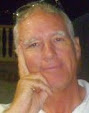
No comments:
Post a Comment