Assignment #82
Adding Things to your Blog
A couple days ago I added a slideshow and music to my blog. Check it out by clicking the link down below. Here’s how I did it:
Lifehacker recently had a post about a site called FlickrSlidr
http://flickrslidr.com/index.php
It makes a slideshow out of your pictures on Flickr.
http://www.flickr.com/ (Assignment #2)
Now unless you want ALL your pictures on the slideshow you’ll need to either make a SET at Flickr or make sure all the pictures you do want have the same tag—like e.g. BLOGSET.
After you have your URL from Flickr go to FlickrSlidr and put it in. Put in the right tag if you did it that way, erase what’s there if you used sets. Change the H and W to 200 as 500 will be too big if you want it on the side like I have it. Click the blue box with the crazy Lolcats grammar. Make sure it works and then COPY the code.
Sign into your blog (I’m assuming it’s Blogger from Assignment #5) Click on Manage LAYOUT then ADD A PAGE ELEMENT then HTML/JAVA SCRIPT ADD TO BLOG. Paste in the code and save. Put the element where you want it and save.
Now go get your music playlist from Assignments #36 & #38.
It’s at http://projectplaylist.com/ if you can’t remember.
Back at LAYOUT click the bottom ADD A PAGE ELEMENT as the side area is too small. Make sure everything works.
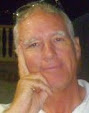
1 comment:
Love this blog. Right now a colleague and I are using Helen Blowers' Learning 2.0 as a template for helping our library staff play and learn about Web2.0. This site is great to keep me up to date. I just posted a flickr slide show on our library news blog. thanks!
p.s. I work with someone who's husband was stationed on Guam.
Post a Comment