Assignment #102
Yourminis-Widgets-iGoogle-Tabs
The new Learning2.1 Blog has lessons on various Internet things that I can use in this email so I’ve decided to steal their stuff today. The full lesson is here: http://explorediscoverplay.blogspot.com/
Yourminis is a virtual desktop like Netvibes or iGoogle only cooler and more colorful. http://www.yourminis.com/
Here’s the Discovery Exercise from Learning2.1
# Go to YourMinis and click Open Startpage.
# Click one of the "templates" at the bottom of the right-hand pane to add a tab full of widgets to your pages.
# Create a new tab by clicking Add Tab at the top of the page, and use the gray bar on the left to add some widgets to your page. (If you don't see the bar, click Add Content in the upper left corner.) It's easy to drag them around on the page. Mouse over each widget and click the buttons that appear in its top right corner to set options and change widget color, etc. You can also use the small drop-down arrows beside each tab's name to change the tab background color, delete the tab or perform other "maintenance" tasks.
Also I found this little hack a few days ago to add more tabs to your iGoogle page (Only 6 is so passé). On your iGoogle homepage just add
javascript:_renameTab(); _dlsetp('at=')
to the address bar and hit enter.
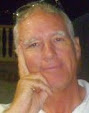
1 comment:
you have a wonderful site!
Post a Comment