Assignment #146
Here’s another Assignment from Mary Kyle at Learning 2.1
Dressing up your photos
It seems that everyone has a digital camera, if not a high resolution one, then at least one on their cell phone. Everyday library computer labs have more people coming in wanting to edit their masterpiece images. If we don't have Photoshop or at least Picasa, what can we do? Last year we played with Flickr and it's a great online photo album and even has some toys to play around with the photos but what if you want to fix red eye or crop the photos before you post? After this exercise you can fix them online with just a computer with an internet connection.
I use Picnik the most but I discovered it first and I like it's flexibility. There are others but let's start here. You do need to register but your photos can come from Flickr, Picasa, and Facebook; or you can upload from your computer. Fixes the most common issues, cropping, image size, exposure, red eye, and many more. You can also apply a few creative filters using the Create tab. When you are done save it back where you got it or someplace new. You will need to login to Flickr, Facebook, or Picasa to open from or save to there. The interface is fairly clean and they add a few cute bits to entertain you if a process is a bit slow to load.
Here are a few more to try:
Fauxto - No registration, upload, edit, and save. Mostly I'll say, I'm impressed. I'm used to Photoshop and wow, this one gives them some free, to the user, competition. Layers, Filters, even looks like a software window on the screen. Some effects are a bit slow to happen but they do eventually.
I suspect Fauxto is why Adobe has announced the launch of a free online version of their popular Photoshop software. Rumor says to look for it in November.
Pixenate - reads from and to Flickr or disk. No registration. Simple tools, can't handle high resolutions but if you don't have a high resolution camera this is fine. Window isn't as clear as I'd like though.
Snapfish - product of HP and there are strings attached. You do have to register and editing is limited. Free unlimited online storage! Well, not so free if you want to download or print your images. I only mention it as someone may ask you about it.
I found a few more but had issues with uploading images, may be a browser or flash version conflict.
Pixer.us - cute name, wish it worked
CellSea - Created for Cell Camera Phone users.
ImageEditor - Associated with Google Photo Organizer, which is confusing since they also own Picasa another online photo storage and organizer site.
Discovery exercise:
1. Pick one of the above mentioned Photo editors, or locate one of your own.
2. Edit a few pictures and save them.
3. Write about your experience in your blog and include either a link to or embed one of the pictures you edited. Maybe even a before and after images?
Enjoy!
Play!!
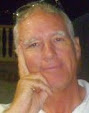
No comments:
Post a Comment