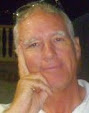Wednesday, October 17, 2007
Tuesday, October 16, 2007
Assignment #181
Languages Again
Yeh yeh I’ve done this before and not that long ago but I just got some new sites. First, Mashable had one of their famous listings 70+ Online Language Communities and Resources and then I found this interesting little site called Lost in Translation. All this seems a little redundant since we’ll probably have Star Trek like language translators in 5 years or sooner but go ahead and
Play!!
Sunday, October 14, 2007
Assignment #180
Web Stats
Now I’m not sure what a whole bunch of statistics about one’s website are really good for but one day I showed my reference class how I knew they were really only doing the assignments during our class times and not out of class, which got a lot of laughs. Anyway, there are a bunch of sites and programs dealing with website stats. Here’s a good article on 10 of them including Google Analytics.
http://www.readwriteweb.com/archives/10_web_analytics_tools_free_innovative.php
Now add to this Alexa and then one I have on my blog which is called StatCounter and you have an even dozen.
Thursday, October 11, 2007
Assignment #179
Intrade
I heard about this site from Chris Mathews when he was on the Martha Stewart Show. It’s a Web2.0 site that lets you bet on just about anything but it does it as a zero sum market (minus a tiny commission). What’s interesting is that as a free market, the price of the “bet” represents the real time feeling or intuition by the market as to the possibilities of that bet. Confused? Sorry! Ok, go to Intrade. On the left click on POLITICS-2008 US ELECTION. Slide down until you see 2008 Presidential Election Winner. When I was here, Hillary’s contracts were going for about 44 or $4.40. If you buy one and she wins you get $10. If she doesn’t become president you get zero and lose your $4.40. If more people think she’s going to win, the price will go up. You can sell anytime.
Now some things I’m still foggy on like how things get started but it is an interesting site.
Assignment #178
Jimmy Ruska
Sometimes you just stumble on to something and you think “Boy where have you been hiding?” Today I found Jimmy Ruska’s various websites. He seems to have all my interests and none of my laziness. Especially check out his Massive Free Education List and his video blog. Also notice the search tool at the top of his main page. He’s got a bunch of those Google hacking tricks built right in. I’m sure there’s a bunch more things I just haven’t found yet.
Wednesday, October 10, 2007
Assignment #177
Wetpaint Wikis
Common Craft has a new video out on their website. I tried to go to their webpage but it seemed everybody else was trying to watch the new video too. Watch it at Youtube.
http://youtube.com/watch?v=F7BAU2XX5Ws
Tuesday, October 9, 2007
As part of a grade in a class toward a library certification, I had students compose Web2.0 assignments. This assignment was done by Julie Lord
Assignment #176
Video Game Emulators
I'm sure you remember the Super Nintendo Entertainment System, also known as the SNES. It was quite popular in the 90's after the Nintendo Entertainment System (Also known as NES) became out-of-date.
You can download the "System" itself onto your computer. This System is called an "Emulator". There are different types of Emulators for the
SNES, but I've found that the program ZSNES works best. You can download this emulator at http://www.zsnes.com . When you are at the ZSNES
website, you will notice on the left, a box with the title ZSNES Blip. Within the box, you will see the "Latest Version", which should be 1.51.
Now download the appropriate operating system you are using, from Windows, to Linux, or even DOS. When the file is done downloading, it'll
be in a Zip file, located wherever you saved the destination to.
Now you can simply Unzip the file titled "zsnesw151.zip". Unzip the file to whatever folder you'd like to place it into. I made my own subfolder
within my "My Documents" folder. If you run the program right now (zsnesw.exe), you won't be able to play any games just yet, however, you
can customize the window size to fit your screen by setting its resolution in the "Config" tab, then choose "Video". A list of
resolutions will pop up and you have to choose the appropriate one. Now, to configue buttons for the emulator, you can locate it at "Config" tab,
again, and click on "Input". From here, you can see what the buttons are to press, or even reassign them to new buttons.
Now, to download games for the ZSNES program, you can go to http://www.coolrom.com . "ROM's" are what the "Games" are called for all
Emulators. There are many types of emulators. You can find emulators for SNES, NES, Sega Saturn, Sega Genesis, Sega CD, Playstation, Gameboy, and
many, MANY more. For my project, however, I'm showing you the SNES emulator and it's games (ROMs). Now, at the http://www.coolrom.com
website, to find ROM's for the ZSNES, click on the "ROM Files" tab on top. It'll take you to a list of Emulators. The emulator we're looking
for is "Super Nintendo", so find it in the list provided, and click the link.
From here, it'll take you to a whole list, categorized Alphabetically. If you've played the SNES before, you can look for your favorite game
you remember, and simply click on it. If you are not familiar with the Super Nintendo, then I would suggest clicking on the "F" tab and then to
scroll down and look for "Final Fantasy III". When you find the link, click on it. It will take you to a new page, where you will have to wait
for about 15 seconds for the site to get the ROM ready for download. When the 15 seconds have passed, there should appear a button that says
"Download Your File". Click on the button and save the file to wherever you'd like it to go. Again, this file also comes as a ZIP file, just as
the Emulator did.
When the file is downloaded and complete, find it on your computer wherever you saved it to. Unzip the Final Fantasy III.zip file and place
the "Final Fantasy III.smc" file into your ZSNES folder. When this is done, you can turn on the ZSNES program. Go to the "Game" tab and click
on "Load". It'll open a new window within the emulator, where you can search for the Final Fantasy III.smc; However, the ZSNES should be able
to detect any ROM's you've downloaded and placed into the ZSNES folder. Find the ROM you would like to play, click on it and highlight it. On
the lower right side should be a "Load" button. Click it and enjoy the game.
Thursday, October 4, 2007
Assignment #175
Next Generation Disks-Already
So most of you know that we have a format war between Blu-Ray and HD-DVD for this generation but check out what’s on the horizon. Disks that hold 1 Terabyte of stuff. That a lot of stuff.
http://www.gamestooge.com/2007/08/27/tera-discs-to-blow-away-blu-ray-and-hd-dvd/
And after yesterday’s email Jim Rhodes sent me a note:
Hey RA! Cool font site! I thought I'd share one that I LOVE,
www.acidfonts.com they have a HUGE collection of Free Fonts!
jim
As part of a grade in a class toward a library certification, I had students compose Web2.0 assignments. This assignment was done by Carmen Santos
Assignment #174
STOCK PHOTOS
Do you need that special photo for a certificate, or something to add to your inspirational power point, or a graphic description of your lesson plans?
Go tohttp://www.sxc.hu/index.phtml
A GOOD FONT SITE
Are you tired of the same fonts that Windows provides? Try out this site:http://www.dafont.com/
Gothic seems to be what students like as they use it all over their binders. Go to new, choose the font that you prefer, click on download button to the right of the screen.
Wednesday, October 3, 2007
Assignment #173
Tubes
Youtube was the first and obviously the most with the $1.6 billion price tag but have you heard about some other tubes? TeacherTube is just what it sounds like-a place to put your class/educational videos. GodTube is for your Christian videos. BuscaTube is for your Spanish videos. TubeDesi is Indian videos. JewTube, a great name, is Jewish videos. FootballTube, The Daily Tube, ToxicTube, 80’sTube, and the list goes on. And I won’t even mention the Tubes your mother doesn’t want you to visit. Seriously, I’m not going to mention them.
Tuesday, October 2, 2007
As part of a grade in a class toward a library certification, I had students compose Web2.0 assignments. This assignment was done by Joe Diego.
Assignment #172
Colleges
Go to http://www.collegeview.com .
Do a search for
Go to http://www.princetonreview.com/college/research/rankings/rankingsBest.asp .
Click on the name of any of the best colleges or universities anywhere in the
Monday, October 1, 2007
Assignment #171
Google Docs and PRWeb
in Plain English
Common Craft is back with two new videos in their IN PLAIN ENGLISH series. Their RSS, WIKIS, and SOCIAL BOOKMARKING IN PLAIN ENGLISH were all quick, cute and excellent. Now along come Google DOCS and PRWEB. Find links to all their products here.