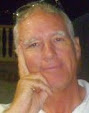Assignment #30
Old Time Radio
Goto http://otr.net/
Go down to –Y- YOU ARE THERE
Click on Signing of Magna Carta
Play!!
One of my favorite personal collections that I use here at the Andersen AFB Library is what I call the Museum of Old Time Radio. 35,000 old radio shows on 40 DVD’s (MP3’s) that I got from http://www.bookzap.com
for + $100. Unfortunately, they don’t seem to have a smaller general collection anymore and you have to buy a huge collection in order to get a little bit of everything they have to offer. Fortunately, there are alternatives:
Bring an empty CD over to me and browse our catalog.
Or, there are lots of OTR sites on the web. Among them are
http://otr.net/ 12,000 shows freely streamed
http://www.otrftpserver.com/ lets you download a gig (150
shows) for $7.50
http://www.oldtimeradiofans.com/ some free downloads
http://www.archive.org/ a huge collection for downloads
and streams.
Google OLD TIME RADIO
What are OTR programs good for? Nostalgia, letting kids listen instead of watch, MP3 players, bedtime stories, history (YOU ARE THERE works great in a classroom). Use your imagination. Don’t have one? Nothing develops an imagination faster than listening to OTR.