Assignment #116
Get Organized with Plaxo
Let’s steal another lesson from Library 2.1 –Thanks Julia!
 There are a number of websites that allow users to set up organizational calendars and task lists for free. Among these are Remember the Milk, Jotlet, and Plaxo.
There are a number of websites that allow users to set up organizational calendars and task lists for free. Among these are Remember the Milk, Jotlet, and Plaxo.
My personal favorite is Plaxo, which seems to have all of the best components of the others with its own special features. For starters, it can sync data with other programs such as Outlook, AOL, and various Web based email services including Yahoo, Hotmail and Gmail. It will automatically pull your contacts and events from any of the programs that you choose, which definitely saves a lot of time and trouble. You can add feeds from Flickr, blogs, and Amazon, which automatically update. You can also subscribe to schedules for sports teams, bands, television shows, etc. using iCal. A great thing about Plaxo is that you can share all or part of your calendar with your contacts, or you can publish it and make it public. Then, of course, there's always the option of just leaving it private and allowing no one else access.
AOL, and various Web based email services including Yahoo, Hotmail and Gmail. It will automatically pull your contacts and events from any of the programs that you choose, which definitely saves a lot of time and trouble. You can add feeds from Flickr, blogs, and Amazon, which automatically update. You can also subscribe to schedules for sports teams, bands, television shows, etc. using iCal. A great thing about Plaxo is that you can share all or part of your calendar with your contacts, or you can publish it and make it public. Then, of course, there's always the option of just leaving it private and allowing no one else access.
Discovery Exercise
- Sign up for Plaxo Basic (or if you're willing to spend the money, Plaxo Premium).
- Add a couple of events to your calendar and be sure to mark recurring events.
- Try creating separate categories for your calendar (such as home and work), and edit your events into these categories. Make sure you're able to view calendars for each category separately and that you can overlay them onto one another.
- Make a countdown of important birthdates and anniversaries.
- Create a task list, and be sure to check things off as you complete them.
- Pick a band, tv show, or sport of interest and, using icalshare.com, subscribe to it on Plaxo.
- And finally, be sure to create a blog post about your discovery experience. While you're at it, think of ways you and your coworkers could use Plaxo (or Jotlet or Remember the Milk) during library hours.
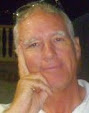
No comments:
Post a Comment