Assignment #128
Favicons
OK, I finally figured this all out (I'm not the sharpest...). If you go to my blog, you should see me on the blog and a mini-me in the address bar. That mini-me is called a favicon. Here’s how to do it.
1) Goto http://www.myfavatar.com/ and register. Verify the email.
2) Whatever picture or thing you want to be your favicon should be a square-96x96 pixels is best. Use your Irfanview to fix it. Make it a gif or jpg.
3) At Myfavatar click CHANGE FAVATAR and upload it.
4) Goto EDIT BLOG and put in the info for your blog-where you want the favicon to go. Don’t forget the forward slash at the end of the URL.
5) Click FAVATAR CODES and go to the fourth one down Favicon Code.
6) COPY the code and follow the instructions-essentially paste the code after the <"head"> in your html code for your blog. For Blogger it’s at SIGN IN-LAYOUT-EDIT HTML or at CUSTOMIZE-EDIT HTML.
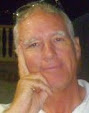
No comments:
Post a Comment