Assignment #123
Icons-Irfanview
On my computer at home I have directories for me, my wife and our son, Reed. They contain our stuff. The icons for these directories are pictures of each of us. Here's how to do that.
1) Download and install Irfanview from download.com It's a great little picture editor and viewer and we’ll use it again tomorrow.
2) Open the picture you want to use with Irfanview.
3) FILE-SAVE AS the picture as a Windows icon (ICO) file.
4) Now go to the directory you want the new icon for and RT CLICK - CREATE SHORTCUT (You can't change the icon here).
5) Now on the shortcut RT CLICK - PROPERTIES - SHORTCUT - CHANGE ICON
6) Browse for the icon you made and click OK - OK
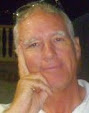
No comments:
Post a Comment