Assignment #8
Here’s one of my favorite and most useful programs. It’s a sound recorder and editor.
Goto http://audacity.sourceforge.net/
and Download Audacity 1.2.6. Install it.
Also Download a LAME file (lame-3.96.1) from
http://www-users.york.ac.uk/~raa110/audacity/lame.html
(Right Click-SAVE TARKET AS…)
Click to unzip and put it into the Audacity folder. This allows you to change what you record to MP3s.
Set Audacity to STEREO MIX
Goto http://bluegrassradio.org/new/index.php
And click on the Click To Play Broadband WMA (or one of the others)
When it starts playing punch the red button on audacity.
After you get a whole song stop Audacity, highlight the part you don’t want to keep and EDIT-DELETE that part.
Finally
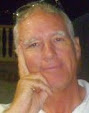
1 comment:
Hi,
I just wanted to say thanks! I started your assignment challenge last week and especially loved this one. I'd listened to a couple of tutorials about making mp3s. They sounded so complicated. Your assignments really are as easy as 'play.
Much appreciated - I don't want to be a techie, I just want to use the stuff!
Post a Comment