Assignment #49
Ok, I just learned this one. When you play a video from Youtube or someplace else, it streams the video to you. To play it a second time it doesn’t need to stream it again, it’s already on your hard drive. BUT! how do you find it?
Goto Search and look for all files that were created in the last day. Different versions of Windows have different ways of asking for your parameters.
Hit Search and you’ll get a list. Most of the files will be just a few Kb. Find the file that has about 2+ MB for every minute of video. It’ll probably be a bunch of numbers and letters. Now, if you have that Flash Video Player from Assignment #17 you’ll be able to use it by changing the file name to (something).flv (Right Click-Rename)
Go to Edit-Undo Rename if you need to later.
BUT, if you download this great media player called VLC Media Player
From http://www.download.com it’ll play it straight away.
Rename and save it if you want.
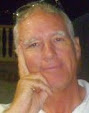
No comments:
Post a Comment