Assignment #71
What we're going to do is take your mp3 music collection on your home computer and stream it to your computer at work.
1) Goto http://www.vibestreamer.com/
Download and install Vibestreamer 2.06 on your home computer.
2) Configure vibstreamer
Click USERS AND GROUPS--Right click inside the left open box--Click ADD--Give yourself a username and password so you can get in from work.
Click SHARING--Right click inside the box--Click ADD--Browse for the directory where your music is--Then check the username box.
Click SETTINGS--Click that pull down tab on the IP ADDRESS and set and write down the ip address along with the port.
Go back to STREAM SERVER and click START
3) Leave your computer on and go to work.
4) At work, put that ip address and port into your web browser like this--(e.g.) http://123.456.789.101:8081
You'll be prompted for your username and password--up will pop your directory with the music. Worked like a charm for me though I am concerned with security so I probably won't do this very often. But it is cool.
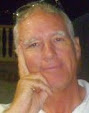
No comments:
Post a Comment