Assignment #86
After my email and blog post about OpenOffice the other day, I got this note from Kaj Kandler
“May I mention, that our Plan-B for OpenOffice.org
http://plan-b-for-openoffice.org/index
is becoming increasingly popular with librarians. And for the time being it is in free beta test as well. Forgive me the plug, somehow I need to get the word out. K
(We are) busy, creating screencasts for non technical users of OpenOffice”
Plan B’s Screencasts are free so check them out.
But also, don’t forget Youtube and Google videos for free instruction.
However, if you’re willing to spend some money ($25/mo) for instruction, try
http://movielibrary.lynda.com/html/index.asp
High quality screencasts and 1000’s of them. A lot of them are free. They’ll teach you everything you’ll ever need to know about things computer.
And don’t forget the Video Professor
http://www.videoprofessor.com/
He’s got lessons on all the most popular applications. He’ll let you go through about a third of each lesson for free THEN for $.99 you can get unlimited access to all his products for the next 99 hours. After that it’s $30/mo. Such a deal!!
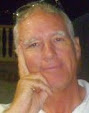
1 comment:
Great stuff. I have recently used the internet to take some courses. I used Computer Based Training from a company called BrainStorm, Inc. You can find them on the web at http://www.brainstorminc.com
Post a Comment